價格:免費
更新日期:2018-11-22
檔案大小:82.3 MB
目前版本:3.0
版本需求:需要 iOS 12.0 或以上版本。與 iPhone、iPad 及 iPod touch 相容。
支援語言:英語
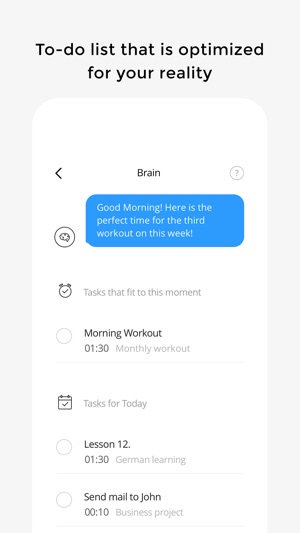
Whatever your goals are—finishing projects, managing daily tasks, checking off work to-do’s, learning a language, mastering a skill, keeping up a fitness regimen or traveling to new places—Purp will help you compile, organize, track and finally reach your goals. Purp shows you the tasks you have to complete each day in order to reach your goals effectively and on time.
Our motto: Live your purpose!
Set a goal, create a plan and get started:
Brain
- See a customized list of tasks you need to complete in order to reach your goals!
Goal management
- Add medium-term or daily goals with deadlines, categories and task lists
- Organize and prioritize goals and track your progress
- Duplicate goals for easy re-creation, or archive them when you’re finished
- View graphs and statistics about your progress, time remaining, tasks remaining and activity over time
- Filter goals by category
Task management
- Create, edit and duplicate tasks
- Time your tasks with the timer function, and pause and resume time as you work

- Use the awake function to keep your screen on while the timer is running
- See how much time you’ve lost or saved on each task
- Set sound alarms to remind you when time is up
- Organize and prioritize tasks as to do or done
Routines
- Create a Routine for repeating tasks for specific days,
- Purp will automatically add these to your to-do list in Brain and to your selected goal if you define it.
Roadmap
- Overview each of your projects and goals at the same time on a quarter-based timeline
- Organized by Brain to reach your goals in time
- Select a line to see the tasks of that Goal, select a date to see tasks of that date.
Category management
- Select or create categories for your goals
- Organize and prioritize categories for easier filtering
Achievement
- Motivate yourself to achieve more goals
- Earn awards after successfully completing tasks and goals
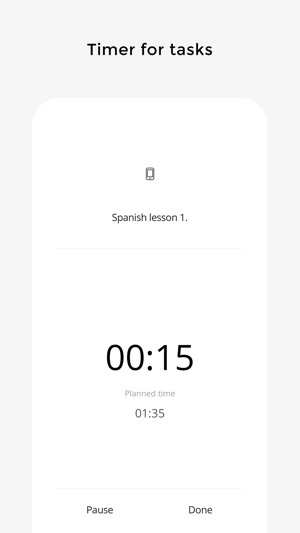
Activity
- View statistics on your overall progress
- See how many goals, tasks and hours you’ve completed with helpful graphs
- See which categories you’ve completed goals in
- Turn the device to landscape mode for fullscreen activity data
Synchronization
- Universal app works on all iPhone and iPad devices
- CloudKit solution synchronizes your goals and tasks between your devices
! Synchronization is temporarily unavailable because of stability issues. Expected to be available in version 3.1. in December/January.
Import / Export data - Clean App
- Save your whole Database, and import on another device.
- Clean the whole Database, start from scratch.
- Available under ‘Help and Settings’ menu.
Our life is full of challenges. Often we have to improve ourselves. We have to learn, to obtain new skills, to strengthen our body, to cope with daily problems or get new experiences. We set goals in order to make better our personal life, to change and enhance things surrounding us. From small goals to big ones, each has a common point: we strive to achieve them. Purp makes it easy.
We continuously work on the Brain function to make it smarter, more accurate and more fluid. Our goal is to develop a deep-learning Brain that better understands your environment, circumstances, and lifestyle in order to boost your productivity to an extremely high level.
Purp is free to download and use. Purp Pro upgrades your experience and gives you unlimited access to create goals and categories, and use Purp without any further restrictions.
Our Terms and Conditions:

http://www.purpapp.com/terms_and_conditions.html
Our Privacy Policy:
http://www.pepzen.com/privacy-policy.html
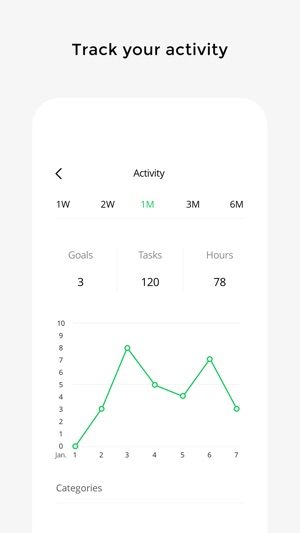
支援平台:iPhone, iPad, Apple Watch
